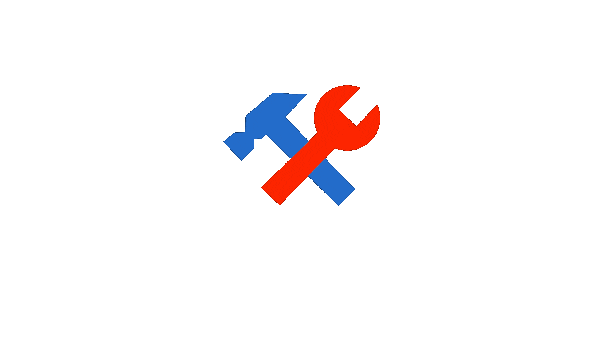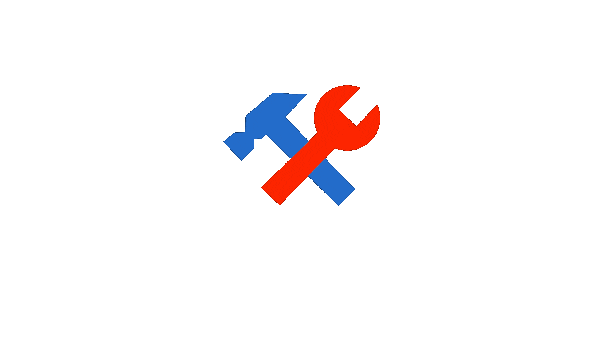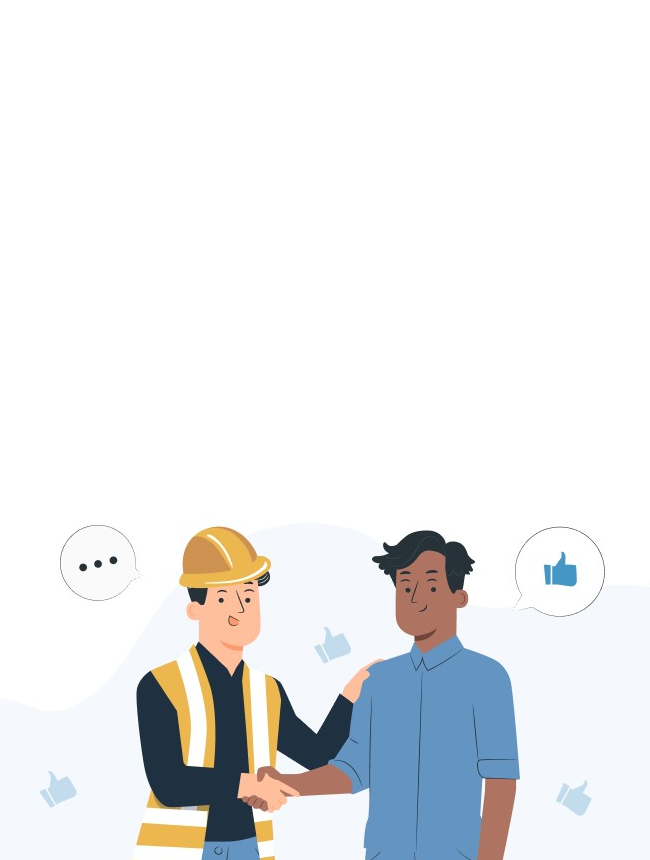Expert Trade Answers
"A router provides access to your broadband i.e sky, by etc. An access point in basic terms is a Wi-Fi extender for your router"
Answered on 15th Jan 2023 - Member since Jan 2023 -
report
"Your router is the main WiFi location, you can add access points in the property via cat cabling to create extra WiFi zones. Gives you better WiFi coverage."
Answered on 15th Jan 2023 - Member since Feb 2022 -
report
"AP and a router have got different task to do. A router connects you to outside your house network (e.g. to your ISP) The Access Point instead as it name says extends your home network and gives you an access to it in the same internal network. AP needs to plugged in to a Router. The router is your gateway to outside."
Answered on 16th Jan 2023 - Member since Nov 2022 -
report
"Hi there,
A router sets up your local devices like PC's , printers and communicates between them. A access extends your network which enables you to connect WiFi devices at a longer range then connecting to your main router."
Answered on 15th Jan 2023 - Member since Feb 2018 -
report
"Your router connects to the incoming line. You can have more than one of these in your network and they provide a wireless connection as well as a wired connection. An access point is usually a wireless access point that will provide a wireless connection ( wifi) and will either be supplied by a wireless connection or wired depending on the device but is best ti be a wired connection.
Kind regards
Matthew jones
New Leads Electrical"
Answered on 15th Jan 2023 - Member since Jan 2023 -
report
"A router acts as a hub that sets up a local area network and an access point is a sub-device within that local area network."
Answered on 16th Jan 2023 - Member since Jan 2019 -
report
"Hello there
Please allow me to help with this.
The job of the router is to give an IP address to each device on your network: think of this like an identity code that a device needs to be part of your network and give the device internet access.
A Wi-Fi access point does not have the ability to give out IP addresses, instead, but it gives your device a way to communicate with the router so that the router can do its job and give the device an IP address, over the air, without a cable between the router and the device.
A Wi-Fi access point cannot connect any device to the internet without the router giving it an IP address first.
There are a few exceptions but hopefully this helps answer your question.
Rgs
Scott"
Answered on 15th Jan 2023 - Member since Jan 2023 -
report
"A router is normally what your internet service provider will connect to to give you internet and wifi let’s say in your hallway. The router gives each device you’re connecting to it for example a laptop, phone or tv it’s own IP address which is a series of numbers like 192.168.1.2 then 1.3, 1.4 etc
An access point is normally then connected to your router most of the time via an Ethernet cable to extend the internet/ wifi to other parts of the building usually where the routers wifi cannot reach.
Multiple access points can be fitted e.g in a hotel, b and b, hospital etc"
Answered on 15th Jan 2023 - Member since Jan 2023 -
report
"The router connects your building to the Internet and can provide internet access within the building usually via wired and wireless connections. It’s wireless capability is limited by distance especially if you have a lot of solid walls. However you can use wireless access points around the building to extend wireless coverage and to provide a connection as good as the wireless from the router."
Answered on 15th Jan 2023 - Member since Sep 2022 -
report
"Hi routers provide a connection from your Internet provider, access points extend your WiFi to areas where the router signal doesn't reach, this is done by running a cable to that location and installing an access point which will beam out 100% signal, this is because the the information is sent down the cable rather than going through the air, that way you don't any speed, whatever speed you get at the router you will get the same but with 100% signal"
Answered on 16th Jan 2023 - Member since Jul 2022 -
report
"Wireless routers can function as access points, but not all access points can work as routers. While routers manage local area networks, communicate with outside network systems, acquire, distribute, and dispatch data in multiple directions, establish a point of connectivity, and ensure security, access points typically only provide access to the router’s established network."
Answered on 15th Jan 2023 - Member since Oct 2022 -
report