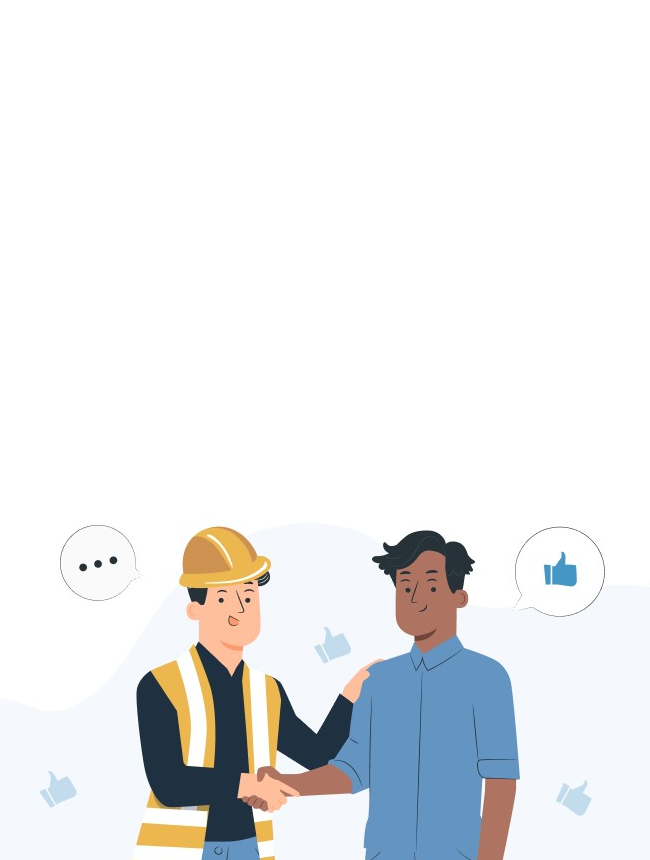2 SKY Q Main boxes on one network
We have a big property with two homes where we wish to have two sky Q main boxes in each property. Sky have allowed us to have two separate accounts with two main boxes (by mistake I think) however we are struggling to get the Wi-Fi network and sky working properly. Across the two properties. We have been battling with this for about 2 years and had some network expert visit the property and quote us some £2k to sort it out. Any advice would be much appreciated , thanks
You could easily fix this with a number of options.
A few being hardwiring Ethernet to the boxes would be the best.
WiFi boosters
WiFi mesh system
Wiring and resetting a second router at the property and nowhere near that price quoted"
Unfortunately in order for this to work properly, you’re going to need network infrastructure in both of the properties, if that’s either having a 2nd broadband line installed or cabling run across from the main house. That price is about right.
Thanks"
This issue could be a range of problems. It could be because the Eco mode for your mini boxes is switched on, or it could be that there's an issue with your satellite signal or it could be that you need to have the Sky Q Multiscreen or Sky Q experience subscription (If you don't have the right subscription, you'll have problems watching Sky Q). There could also be other wifi products within your property that your using that could be Interfering with the SkyQ connectivity.
Not sure if the engineer actually gave both your properties full system checks before they quoted, but 2k does sound a little high unless you have wifi connectivity Issue's around both properties in which case they could be quoting to strengthen the wifi quality throughout.
We can provide you with a full system and wifi connectivity check and then provide a solution that will eradicate this Issue."
Regards"
Are you looking for advice on a DIY project or have a question for our tradespeople?
We'll email your question to tradespeople who are skilled in your chosen category.
{{ first(ask.errors)[0] }}
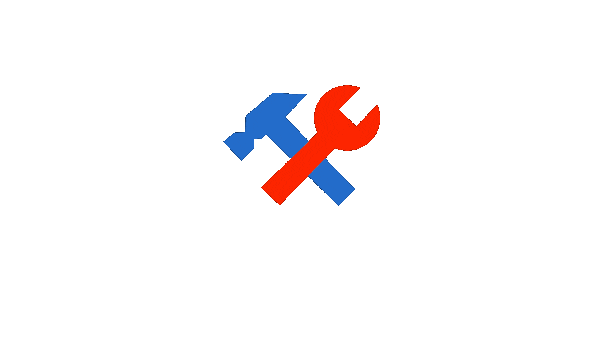
{{ first(reportForm.errors) }}
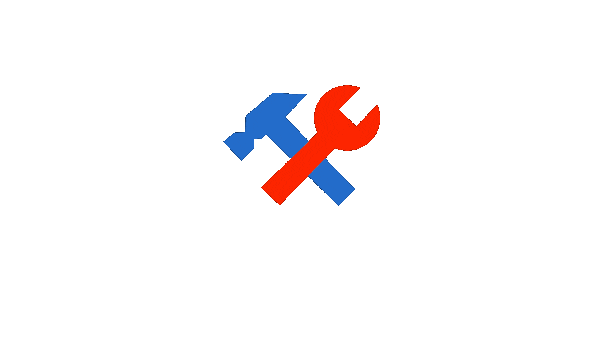
Your report has been created and will be investigated shortly.
Over 1 million homeowners and over 50,000 tradespeople
use MyJobQuote nationwide each year