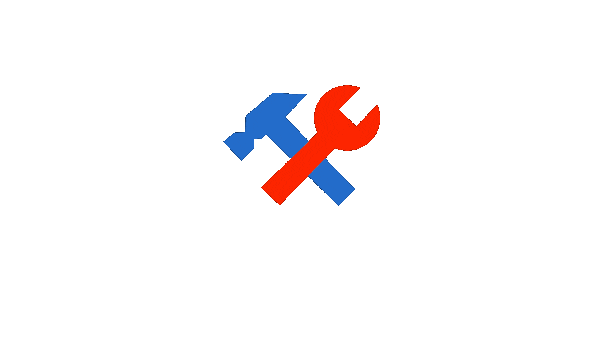How do I adjust my job notification settings?
We want you to receive alerts about jobs as and when you want them. We have various options and times for you to receive roundup messages via sms or email or both. You can optimise these settings by visiting the Communication page from within the My Details section of your dashboard.
It is important to find the balance between being the first to get on the job and making sure you don't bombard yourself with alerts. We will still send you the round up message even if you wish to turn off the sms / email alerts for each job.
What if I am busy or on Holiday?
Obviously if you are busy working on a project or want a break when on holiday you might not want to receive our notifications. You can set your busy status from the Communication page. This can always be cancelled or reduced it is just a way for us to know how long to leave it before sending out alerts again.
Reviewed by MyJobQuote on 27th April 2017.