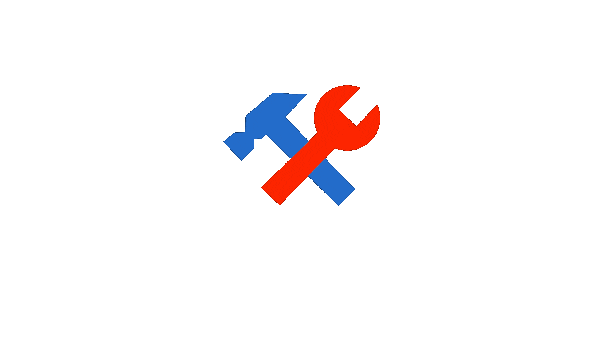How to Add a Badge to your Website
Firstly, you need to visit your badge page within your account, then select which type and size of badge you want. Once you've done this click the "Copy Badge Code" button.
Now you're ready to paste this code into your website. The best places for this are either in your header, sidebar or footer.
Depending on how your website was built, you'll likely need to find a way to "insert custom HTML". Below are some instructions to help depending on which website builder you're using.
If you're still unsure, please contact us.
Reviewed by MyJobQuote on 11th April 2024.