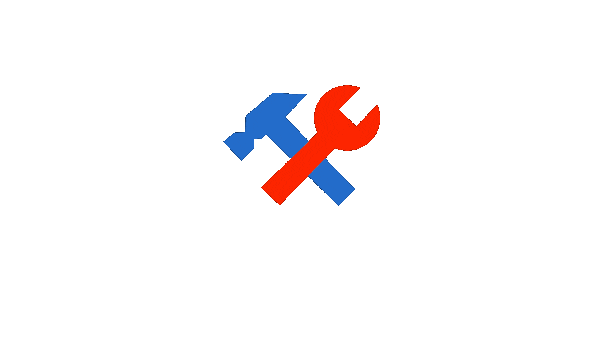How do I add a new payment card?
To add a card to your account, login and visit the My Billing section. You can click the Payment Methods link and from here you will be able to add a card.
We accept all major credit and debit cards and require you to enter, your name, long card number, last 3 digits on the back of the card as well as expiry date.
In addition to these details we also ask for your postcode and then for you to select your address. This address must match the address your card is registered to.
Adding additional cards
If you wish to add more than one card you can click the Payment Methods page and view your existing cards as well as add another. If you have a preference on which card we should try to charge first you can set that card to be the "main" card.
Trouble adding a card
There are several reasons why we might not be able to add your card. Unfortunately we will need to discuss this with you directly. Before contacting us you might want to:
- Check that your name matches the card
- Check that the card is supported (Mastercard / Visa / Amex)
- Check the address is the same as the card holders address
- Check that the card number, last 3 digits and expiry are all correct.
It is often the cardholders bank that stops some online transactions and so we normally recommend talking to your bank to make sure that the card is usable online and has no markers stopping it being used.
Reviewed by MyJobQuote on 22nd May 2017.