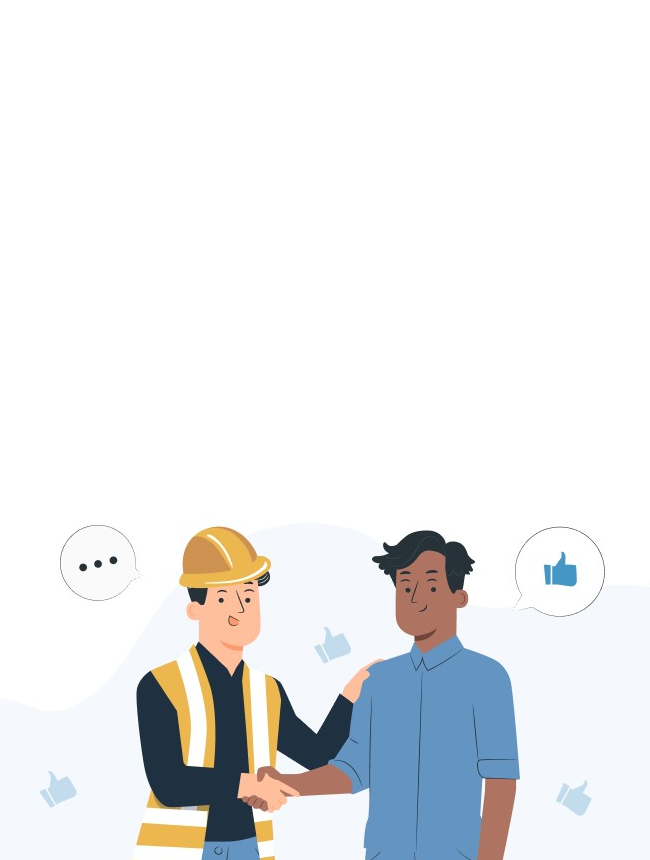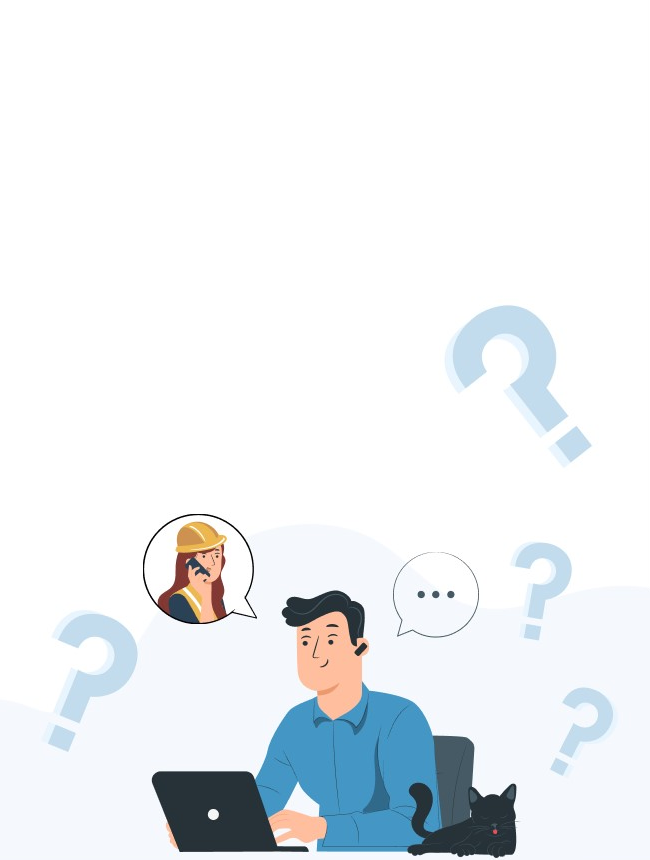Setting up Satellite TV
Installing satellite TV and aligning your satellite dish may seem a job for a professional installer, but this work needs to be correctly aligned horizontally and vertically. The correct alignment will depend on the satellite service you are using (in other words, which satellite you need the dish to point at!). You can install a dish with just basic tools, but things are much easier with a handy and inexpensive tool called a satellite finder/meter, which only costs around £10 from Maplin, Amazon or on eBay.

Begin by ensuring that the receiver is switched-off and disconnect the cable at the dish and connect it to the satellite finder(use socket labelled TO REC). Then connect the other end of the finder to the dish LNB using a patch cable. Then switch on the receiver and tune television to the output channel of the satellite receiver. If setting up for Sky Television you can use the “Signal Test” menu built into the Sky decoder by pressing the “SERVICES” button on the remote, then select “SYSTEM SETUP” and then “SIGNAL TEST”. this test will help make sure that you lock at the right satellite and get the best signal quality.
Keep the satellite finder behind the face of the dish and ensure the satellite finder’s backlight is on showing it is receiving power from the receiver. Begin alignment by adjusting the elevation first then move the dish towards the East or West according to your azimuth angle (angles will depend on the satellite you are using). As you move the dish, the needle of the satellite finder indicate changes in signal strength, keep moving dish slowly until you get the maximum signal and have found the perfect alignment.
Now you need to check that you have aligned with the correct satellite as the finder will pick up any satellite signal (note that more expensive satellite finders will actually show the satellite name which is useful). For this you need to check your TV screen, for Sky users the Signal quality should be displayed and “Lock indicator” should now show “OK” with a “Network ID” of “0002”. If your TV is showing any other details, you have locked onto the wrong satellite! Once you have the best signal from the correct satellite then tighten the dish mounting bolts while taking care not to move the dish out of alignment. If you're just installing a standard set top box, then you just need one cable running from your satellite dish to the receiver. However, if you are installing a recorder like Sky Plus, these have twin tuners and you need one cable per tuner.

If you're buying all the equipment from scratch, pick up a kit with instructions from suppliers like Maplin or Turbosat. Follow the instructions to assemble your satellite dish. If you're in the south of England, a 60cm dish will be OK for the Sky Astra 2 satellite, if you're in Scotland, a bigger dish may be needed, up to 100cm.
Last updated by MyJobQuote on 13th October 2015.